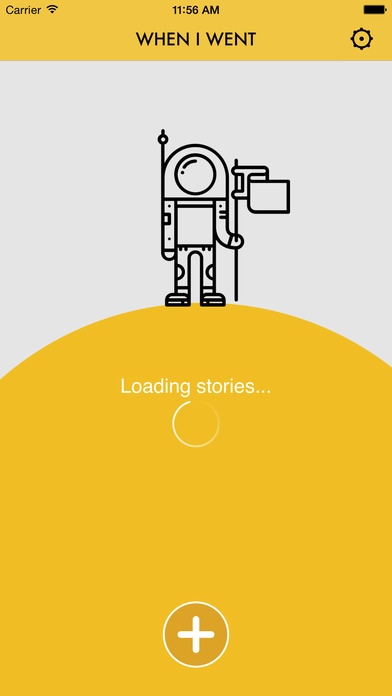When I Went 1.4
Continue to app
Free Version
Publisher Description
When I Went (WIW) is the new, quick and easy way of capturing your experiences and organising them in a way that means you will always have those memories at hand. Relive your experiences and share them with others. Let When I Went manage your Wanderlust! Capture When I Went uses GPS to help pin your location so you can find your way back to your hidden treasure. When I Went works offline so you can update your stories and attach photos from the remotest of places. When I Went is your ever ready travel buddy. Stories When I Went uses #hashtags to define a story. Be creative with your #hashtags and use as many as you like to describe your experience. After posting your story on your private timeline, click on a #hashtag to filter on a story. Remember that #hashtags are linked so if you wanted to call up all your stories over the years where you have tagged '#beachbanter' then you can. When I Went lets you tell your story. Share Once you have saved your story you may want to share it. Filter on a # then send the story to a friend via text, email or plugs in to Twitter, Facebook or LinkedIn... Now you will be able to share all your experiences with your favourite people. Have fun capturing your journey and get ready to boast to your friends when they ask what you did when you went.
Requires iOS 8.0 or later. Compatible with iPhone, iPad, and iPod touch.
About When I Went
When I Went is a free app for iOS published in the Recreation list of apps, part of Home & Hobby.
The company that develops When I Went is Meridian Aspect Consulting Ltd. The latest version released by its developer is 1.4.
To install When I Went on your iOS device, just click the green Continue To App button above to start the installation process. The app is listed on our website since 2015-03-24 and was downloaded 0 times. We have already checked if the download link is safe, however for your own protection we recommend that you scan the downloaded app with your antivirus. Your antivirus may detect the When I Went as malware if the download link is broken.
How to install When I Went on your iOS device:
- Click on the Continue To App button on our website. This will redirect you to the App Store.
- Once the When I Went is shown in the iTunes listing of your iOS device, you can start its download and installation. Tap on the GET button to the right of the app to start downloading it.
- If you are not logged-in the iOS appstore app, you'll be prompted for your your Apple ID and/or password.
- After When I Went is downloaded, you'll see an INSTALL button to the right. Tap on it to start the actual installation of the iOS app.
- Once installation is finished you can tap on the OPEN button to start it. Its icon will also be added to your device home screen.